
The Secret to Smart Technology? Clever Organization
Think about your phone, your social media, your maps app even your favorite streaming platform. They all work like magic, right? But that magic has a method. Behind the scenes, computers are working hard to organize, sort, and retrieve data in a flash. The tools they use to do this are called data structures.
Let’s break it down.
What Are Data Structures, Really?
At their core, data structures are smart ways to store, organize, and manage information. They’re like different kinds of containers each designed to make a specific task faster, easier, or more efficient.
They help computers:
Create new data
Read and retrieve existing data
Update information
Delete what’s no longer needed
And just like you wouldn’t store soup in a paper bag, choosing the right data structure makes a world of difference.
The 7 Must-Know Data Structures
Here’s a plain-English look at the data structures that are working behind your favorite tech:
1. Arrays – The Organized Shelf
Imagine a neat row of cubbies, each numbered and filled with something. That’s an array. It’s great when you know exactly where something should be and need to get to it quickly.
2. Linked Lists – The Treasure Hunt
Each item in a linked list points to the next one, like clues in a treasure map. They may take longer to search through, but it’s super easy to add or remove stuff along the way.
3. Hash Tables – Your Personal Locker
Want something instantly? Hash tables use unique keys like names on lockers to store and find data fast. They’re why your contact list can pull up “Alex” in a split second.
4. Stacks – The Plate Pile
Last in, first out. Just like stacking plates, the last one you put on top is the first one you take off. This structure helps track steps, like your browser history or undo actions.
5. Queues – The Checkout Line
First in, first out. Just like a real-life line, the first person to join is the first to be served. Great for managing tasks in the order they came in like printing documents or loading web pages.
6. Graphs – Your Social Map
Picture a web of friends on social media. A graph connects dots (or nodes) to show relationships. It’s how navigation apps find routes and how social networks suggest new friends.
7. Trees – The Family Tree
Trees branch out from a central point, just like a family tree. They’re perfect for showing hierarchies think folders on your computer or menus on a website.
When Basic Isn’t Enough: Advanced Data Structures
Sometimes, these simple structures just don’t cut it. Enter the heavy hitters:
B-Trees: Power database searches by branching out in multiple directions perfect for handling huge amounts of data.
Radix Trees: Super-efficient for finding patterns with common beginnings (like matching “www.” in URLs).
Ropes: Break up long strings of text to handle big files better used in text editors like Word or Google Docs.
Bloom Filters: Can’t say for sure what’s in a set, but can definitely tell you what isn’t. Great for fast content checks.
Cuckoo Hashing: Gives each item more than one home, helping avoid storage conflicts and speeding things up.
Where You’ve Already Met Data Structures (Without Knowing)
You might not notice them, but data structures are all over your daily digital life:
Contact lists: Hash tables help find names instantly
GPS apps: Graphs calculate the fastest route
Social media feeds: Trees organize and prioritize content
Streaming services: Bloom filters check what’s available to watch
Why Should You Care?
Even if you never plan to write a line of code, understanding data structures gives you a peek under the hood of modern tech. You’ll have a better sense of how your apps, devices, and services work and why they work so well.
So the next time your phone pulls up a contact in a split second or your map reroutes around traffic, give a quiet nod to the brilliant data structures running behind the scenes.
You might also like
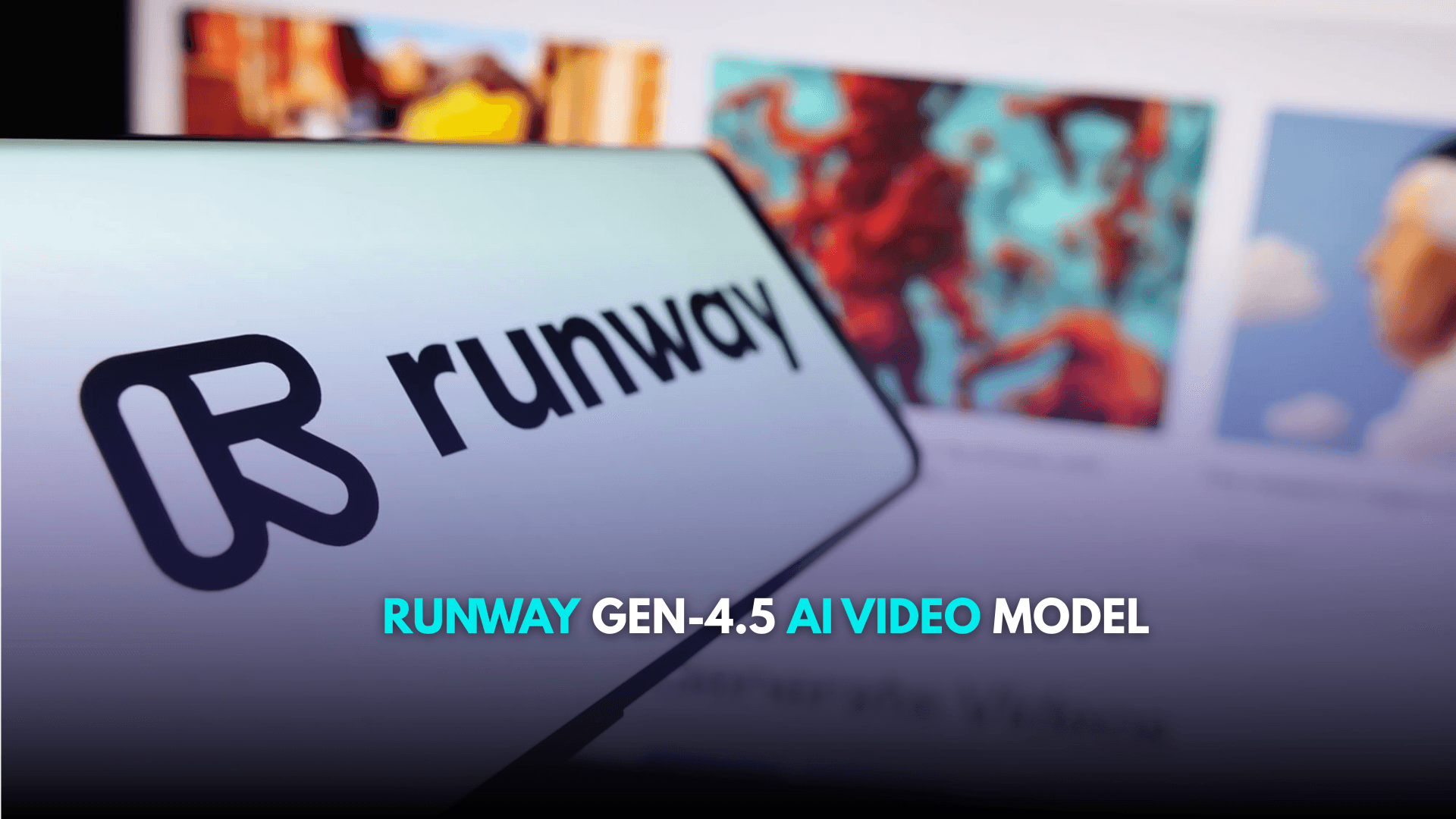
Runway Gen-4.5 AI Video Model - Faster and Smarter Than Google and OpenAI
Runway launches Gen-4.5 AI video model. It can turn text into videos quickly and beats models from Google and OpenAI in tests.

Nvidia’s $2 Billion Investment in Synopsys
Nvidia invests $2 billion in Synopsys to make smarter computer chips and faster AI. Learn how this partnership can improve technology for businesses and industries
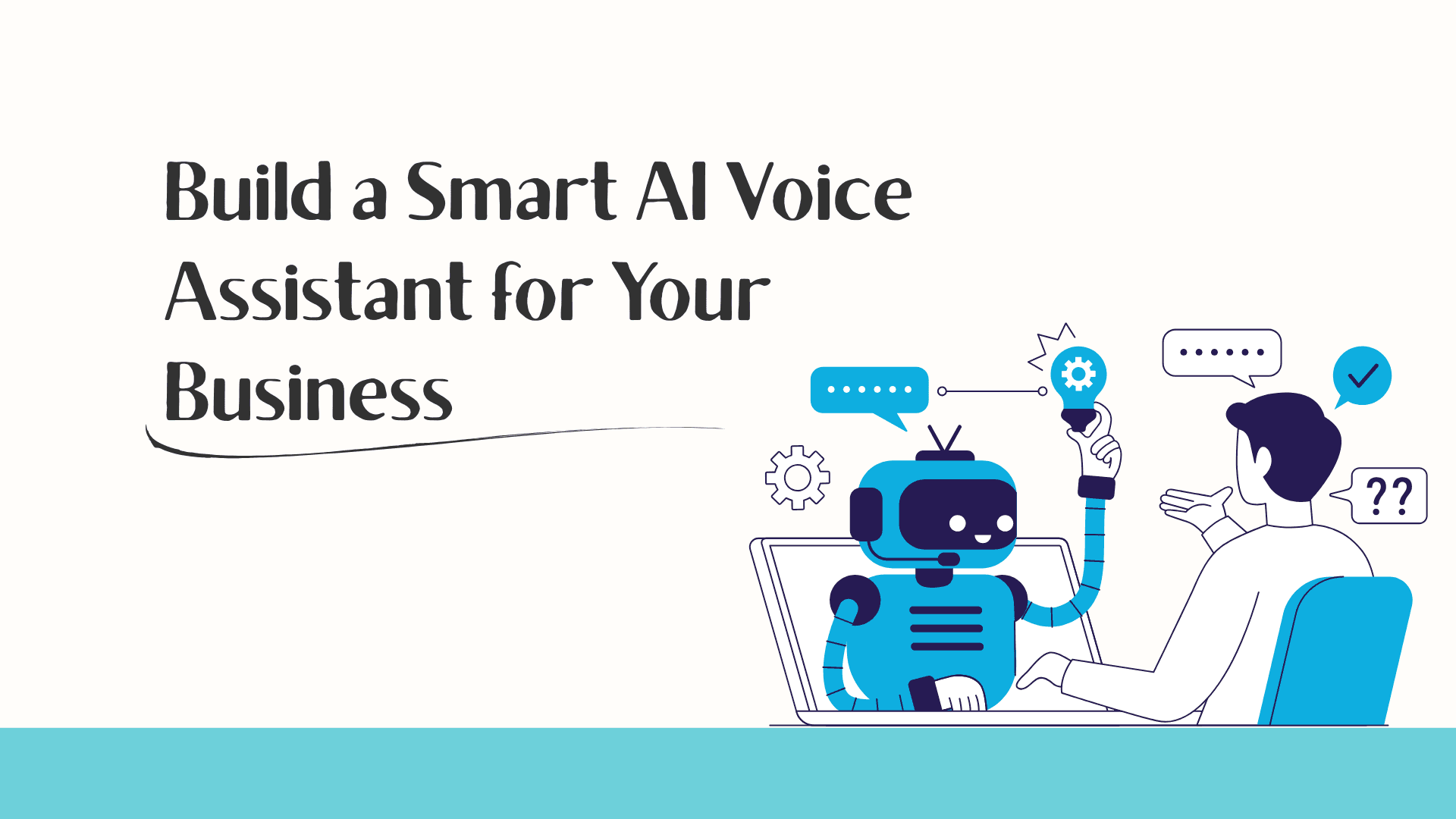
Build a Smart AI Voice Assistant for Your Business Fast, Simple, and Ready to Use
Create your own AI voice assistant in minutes with Kayan. Answer customer questions, handle calls, and improve support without coding or technical skills. Simple, fast, and ready to use.
Enjoy this article?
Subscribe to our newsletter to get more insights on technology, design, and the future of digital innovation.
CRTVAI
Unlock AI's full potential with expert insights from leading software innovators. Subscribe for exclusive content on ChatGPT integration, custom development solutions, and transformative technologies that deliver measurable business results.
Popular Posts

10 Software Design Patterns Made Simple: A Guide for New Programmers

Google Gemini 2.5 Pro and China’s AI Boom Are Rewriting the Rules of the AI Race

Why Everyone in MENA is Talking About Evalia AI for Call Centers
