
If you're just starting out in the world of programming, there's a good chance you've heard of GitHub. Maybe someone told you it's essential, or perhaps you stumbled across it while following a coding tutorial. Either way, you're probably wondering:
What exactly is GitHub
Short answer: Yes, you do but don’t worry, it's not as complicated as it seems. In this guide, I’ll walk you through everything you need to know about GitHub and Git in plain English, step-by-step.
Whether you're learning to build websites, diving into Python, or exploring mobile apps, GitHub is a skill you’ll use constantly in your coding journey especially in 2025 and beyond.
Table of Contents
What is GitHub?
Why Every Developer Uses GitHub
Understanding GitHub Repositories
Git vs GitHub: What's the Difference?
GitHub Branches Explained Simply
How to Create Your First GitHub Repository
Step-by-Step GitHub Tutorial
GitHub for Beginners: Best Practices
Common GitHub Mistakes to Avoid
Next Steps in Your GitHub Journey
What is GitHub?
Imagine you’re writing code on your computer it works fine, but what if your laptop crashes? What if you want to share your code or work with someone else?
That’s where GitHub comes in.
Think of GitHub like Google Drive, but made specifically for code. It's a platform where developers can:
Store code securely
Share projects with others
Work together on the same files without stepping on each other’s toes
Track changes over time
And yes, automatically back up your work
As of now, GitHub has over 150 million users and hosts 420+ million projects. It’s the place developers go to work together and show off their work.
Why Every Developer Uses GitHub
1. It’s Free (Mostly)
You can create unlimited public repositories for free. If you want private ones or team features, it’s just a few bucks per month.
2. It’s Industry Standard
Whether you’re applying for jobs, contributing to open source, or building your personal brand, GitHub is the default tool companies look for.
3. It Makes Teamwork Easy
With GitHub, developers can:
See exactly who changed what
Merge different versions of code
Fix conflicts when people edit the same file
4. It’s Your Online Portfolio
A strong GitHub profile can say more than a resume. It shows:
Your real coding skills
Your projects
How active and consistent you are
Understanding GitHub Repositories
A repository (or repo) is like a project folder. Inside it, you'll find:
Source code (HTML, Python, JS you name it)
Documentation (like README files)
Settings and dependencies
A complete history of every change
Public vs Private Repositories
Public: Anyone can see it. Great for learning, open-source, and showing off your work.
Private: Only you (and whoever you invite) can view it. Perfect for private projects.
Git vs GitHub: What’s the Difference?
Many beginners confuse the two, so here’s the simplest way to put it:
Git is a tool that tracks changes in your code (version control).
GitHub is a platform that lets you store and collaborate on that code online.
It’s like this:
Git = The engine
GitHub = The car with all the extras
Other services like GitLab and Bitbucket use Git too, but GitHub is the most popular.
GitHub Branches Explained Simply
Imagine you're working on a project but want to try something new without messing up the original code. That’s where branches come in.
What’s a Branch?
A branch is a copy of your project where you can test changes safely.
Main Branch: The “official” version of your code
Feature Branches: Where you test new ideas
Example: Adding a Contact Form
Create a branch called contact-form
Add and test your code
If it works, merge it into the main branch
If not, just delete the branch—no harm done
How to Create Your First GitHub Repository
Step 1: Sign Up for GitHub
Go to github.com
Click Sign up
Choose a username and verify your email
Step 2: Create a Repository
Click the "+" in the top right → New repository
Name it something simple like my-first-project
Add a description
Set visibility to Public
Check “Add a README file”
Click Create repository
That’s it you just made your first repo.
Step-by-Step GitHub Tutorial
Phase 1: Set Up Git
Install Git:
Windows: git-scm.com
Mac: brew install git
Linux: sudo apt install git
Configure Git:
git config --global user.name "Your Name"
git config --global user.email "your.email@example.com"
Phase 2: Clone a Repository
Want to download a project to your computer?
Find a repo on GitHub
Click the green Code button and copy the URL
Open your terminal:
git clone https://github.com/username/repo-name.git
Phase 3: Make Your First Commit
Think of a commit as a “save” button.
Edit a file
Stage it:
git add filename.txt
Commit it:
git commit -m "Add contact form"
Push it:
git push origin main
GitHub Best Practices for Beginners
Write clear commit messages
✘ “updated stuff” → ✔ “Fix layout on mobile”Use meaningful branch names
✘ “new-branch” → ✔ “feature/user-login”Keep main branch clean
Don’t break it—test in branches firstMake your README useful
Explain what your project does and how to use itCommit often, in small chunks
Makes your history cleaner and easier to understand
Common GitHub Mistakes to Avoid
Uploading sensitive data
Never commit passwords or API keys—use a .gitignore fileWorking directly on main
Always branch out to avoid breaking your projectBad commit messages
Future-you (and teammates) will thank you for being descriptiveSkipping pull requests
Even for solo projects, pull requests help with code review and trackingNeglecting documentation
If your project isn't easy to understand, no one will use it (not even you later)
Advanced GitHub Features (Still Beginner-Friendly)
Once you’re comfortable with the basics, explore:
GitHub Actions: Automate things like tests and deployments
Issues & Projects: Track bugs and features like a to-do list
GitHub Pages: Free hosting for personal websites
Where to Learn More
Learn Git Branching (Interactive)
Practice Projects:
Personal Portfolio
Simple Calculator
To-Do List App
Weather Dashboard
Final Thoughts: Your GitHub Journey Starts Here
Learning GitHub might feel overwhelming at first, but take it one step at a time. Every pro developer was a beginner once. If you keep practicing and building, it’ll all start to click.
Here’s what to do next:
Create your GitHub account
Build your first repo
Tinker with branches and commits
Explore other people’s code
Start building your own portfolio
The sooner you start, the sooner GitHub becomes second nature. So go ahead take that first step.
You might also like
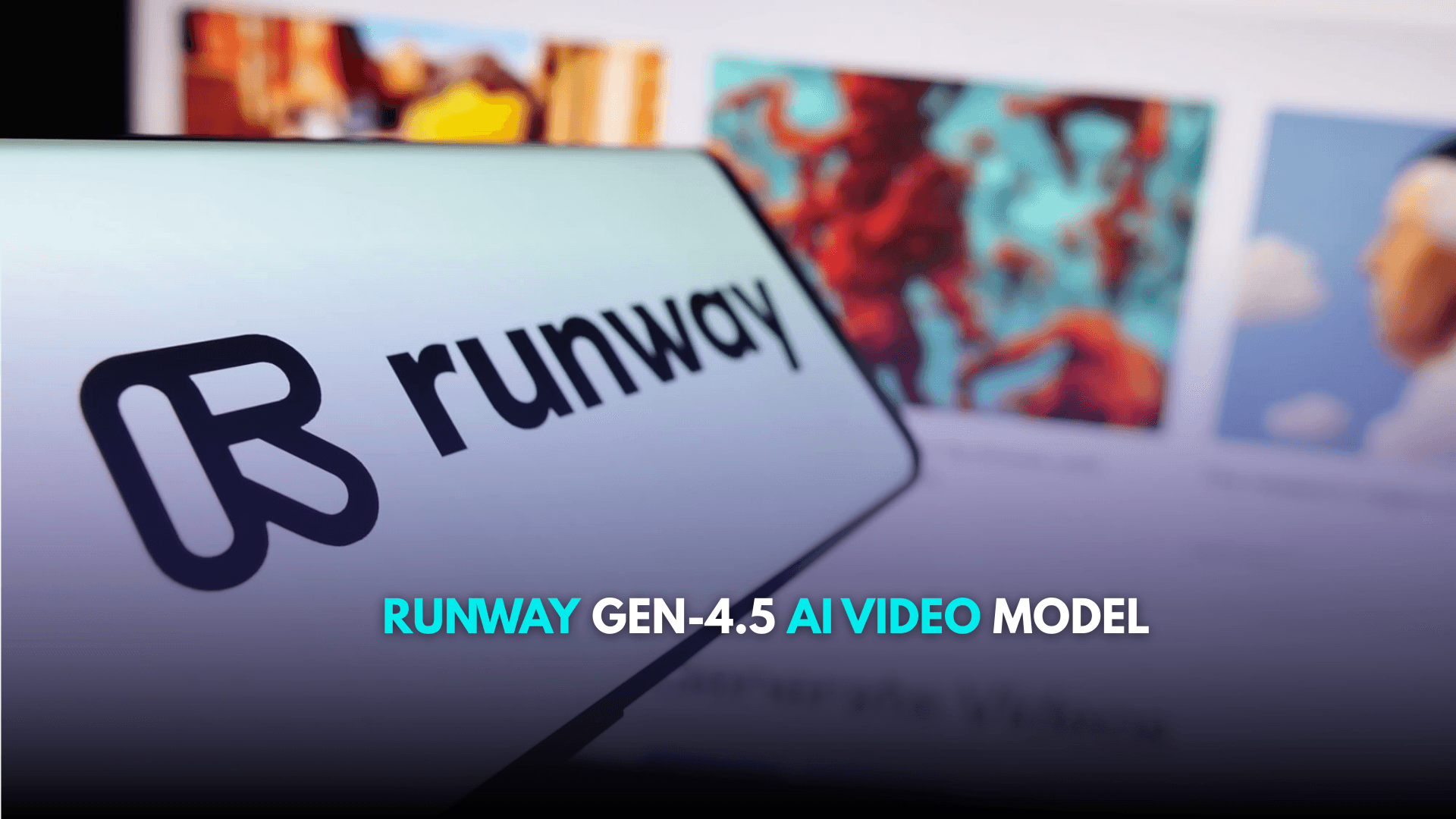
Runway Gen-4.5 AI Video Model - Faster and Smarter Than Google and OpenAI
Runway launches Gen-4.5 AI video model. It can turn text into videos quickly and beats models from Google and OpenAI in tests.
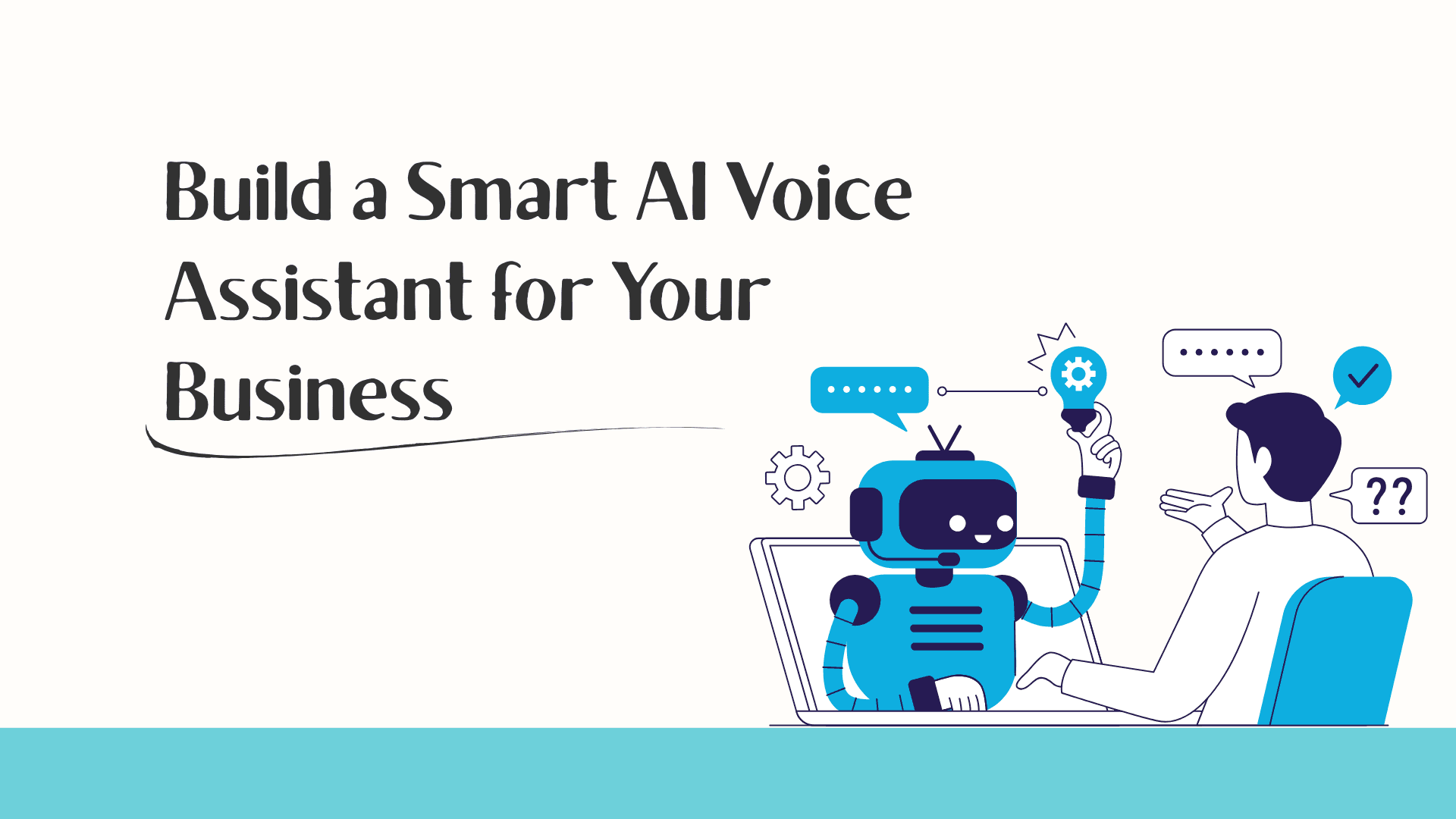
Build a Smart AI Voice Assistant for Your Business Fast, Simple, and Ready to Use
Create your own AI voice assistant in minutes with Kayan. Answer customer questions, handle calls, and improve support without coding or technical skills. Simple, fast, and ready to use.
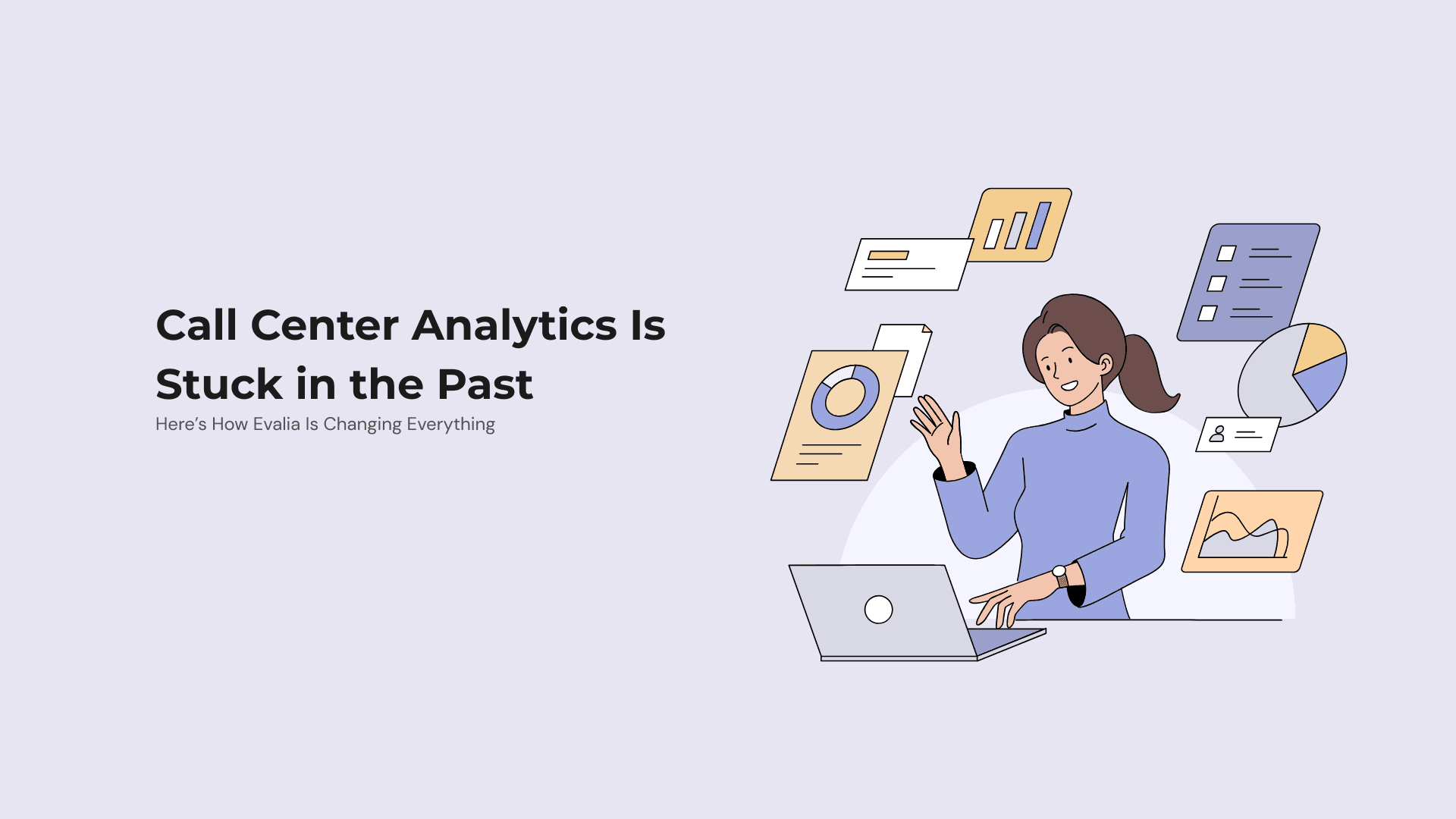
Call Center Analytics Is Stuck in the Past Here’s How Evalia Is Changing Everything
Discover how Evalia’s AI helps call centers improve agent performance, deliver better customer experiences, and track every call for insights all automatically and in real time.
Enjoy this article?
Subscribe to our newsletter to get more insights on technology, design, and the future of digital innovation.
CRTVAI
Unlock AI's full potential with expert insights from leading software innovators. Subscribe for exclusive content on ChatGPT integration, custom development solutions, and transformative technologies that deliver measurable business results.
Popular Posts

10 Software Design Patterns Made Simple: A Guide for New Programmers

Google Gemini 2.5 Pro and China’s AI Boom Are Rewriting the Rules of the AI Race

Why Everyone in MENA is Talking About Evalia AI for Call Centers
